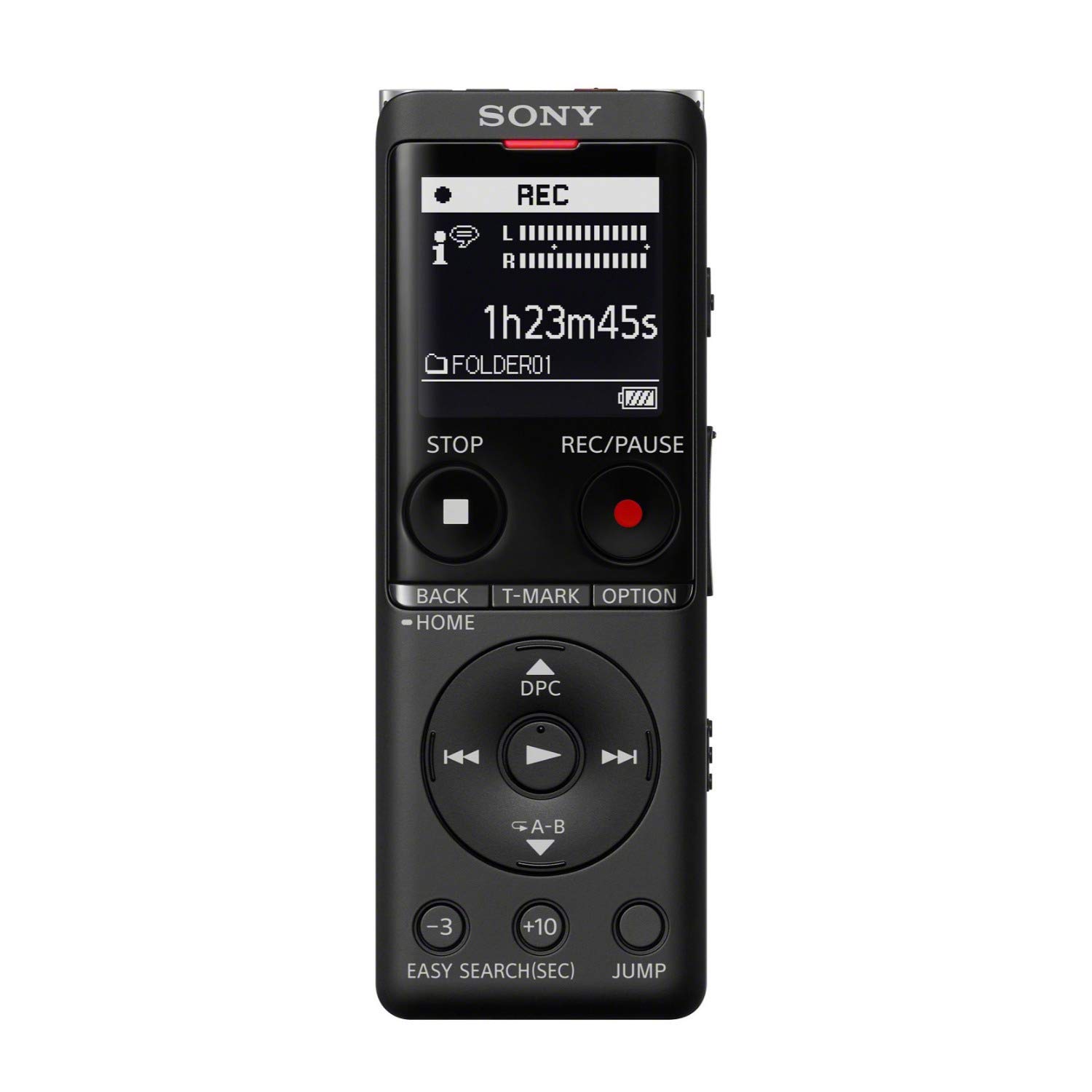Answer
Dec 17, 2024 - 09:34 AM
Yes, you can transfer recordings from a Sony ICD-UX570 into printed words (text) using a transcription method. Here's how:
1. Manual Transcription- Transfer the audio files from the recorder to your computer using a USB cable.
- Play the recordings and type what you hear into a document manually.
- This method is free but time-consuming.
Use speech-to-text software or services to convert the recordings into text. Steps:
- Transfer the audio file (usually in MP3 or WAV) from your recorder to your computer.
- Upload the file to a transcription service.
Here are some tools you can use:
- Otter.ai: A popular tool for automatic transcription. Free for basic usage.
- Google Docs Voice Typing: Play the recording while using Google Docs' built-in "Voice Typing" feature (via the microphone).
- Microsoft Word Dictate: Similar to Google Docs, it converts speech into text.
- Descript or Rev.com: Paid but highly accurate transcription services.
Some mobile apps allow you to transcribe audio:
- Otter.ai or Notta (for iOS/Android).
If accuracy is critical, you can hire professionals or use services like Rev.com or GoTranscript for human transcription.