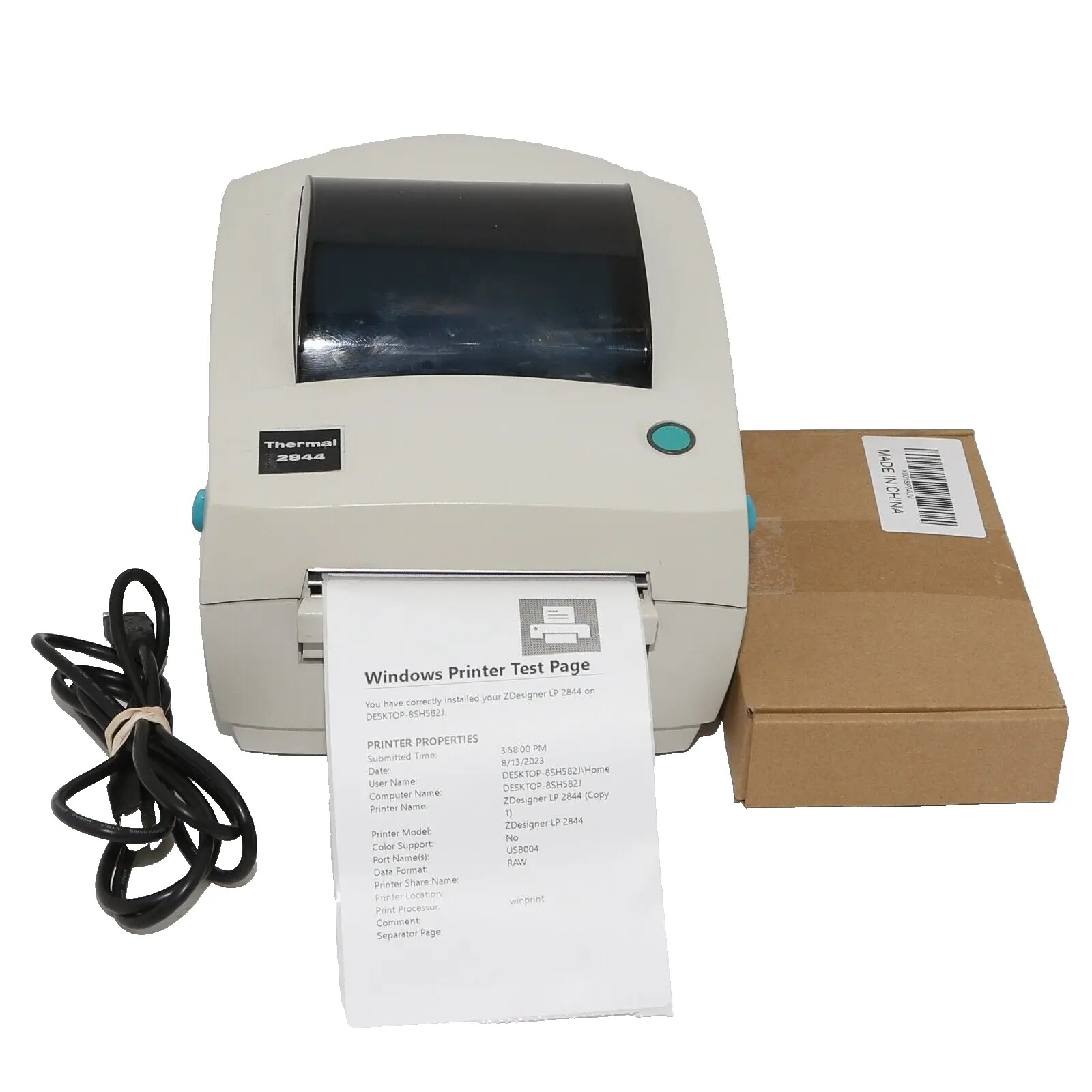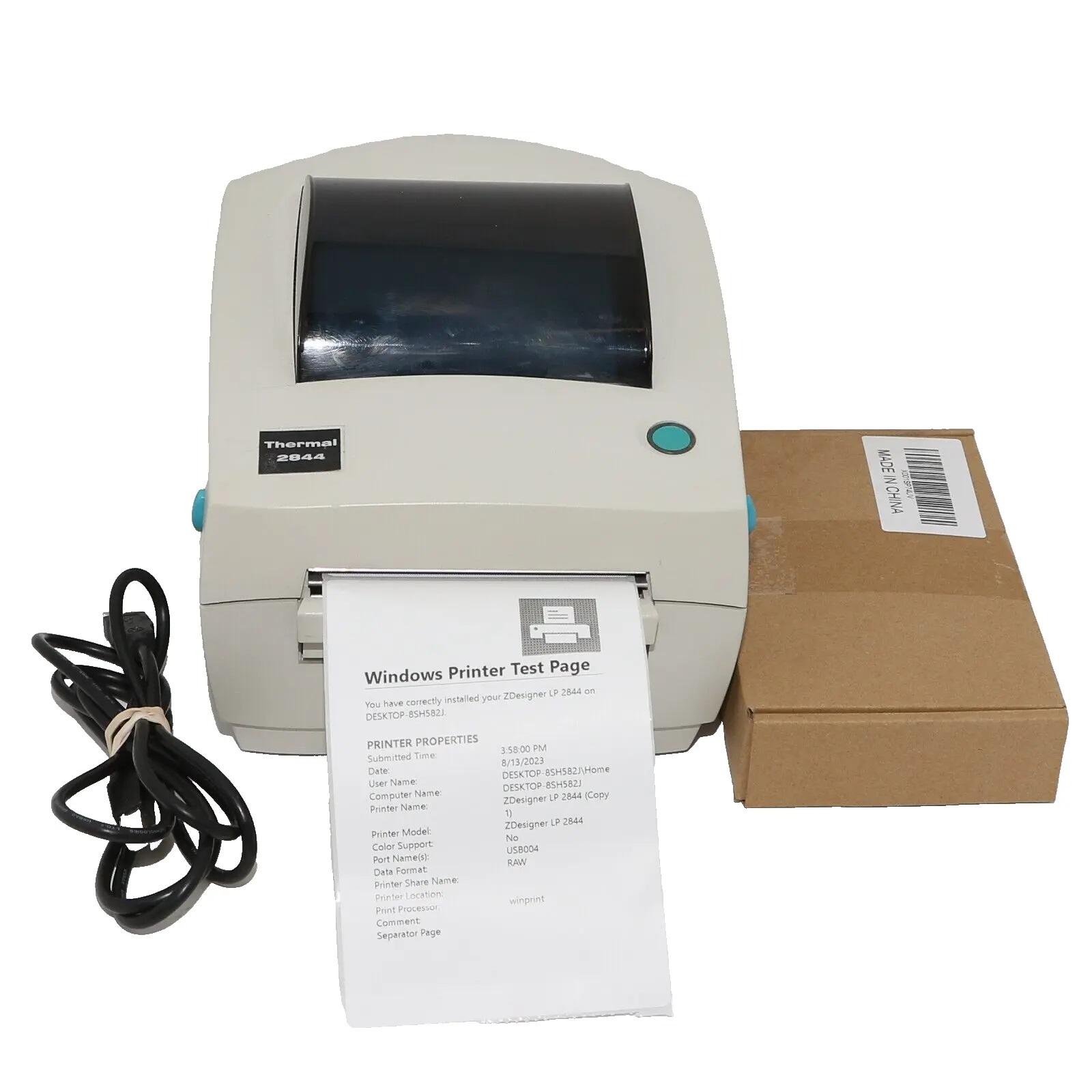Printing is very light
Zebra LP2844 Thermal Label Printer
Printers
I ordered the thermal label printer and got it set up to ship out ups labels.
When printing labels, part of the label on the edge either doesn't show up or it is very very light print
Is there anything I can do to fix this?
Status:
Open Feb 06, 2024 - 02:18 PM
1answer
Answer
Feb 06, 2024 - 02:24 PM
To modify the print darkness on your Zebra LP2844 Thermal Label Printer, navigate to the printer settings via its control panel. Depending on your Windows version, there's a specific area in the settings that permits adjusting the print darkness. This ensures clear and visible label printing.
View More Product Details
Zebra LP2844 Thermal Label Printer
Zebra LP2844 Thermal Label Printer - The Zebra LP 2844 is leading the way in versatile and affordable desktop printing. The Zebra LP 2844 barcode printer brings a new level of performance to the Zebra desktop family. This space-saving, user-friendly printer delivers optimal performance in today'...
See More
Browse by Category
Printers
View our complete selection of Printers to find the one that suites your needs.
View All
View all Printers Questions & Answers
View all Zebra LP2844 Thermal Label Printer Questions & Answers